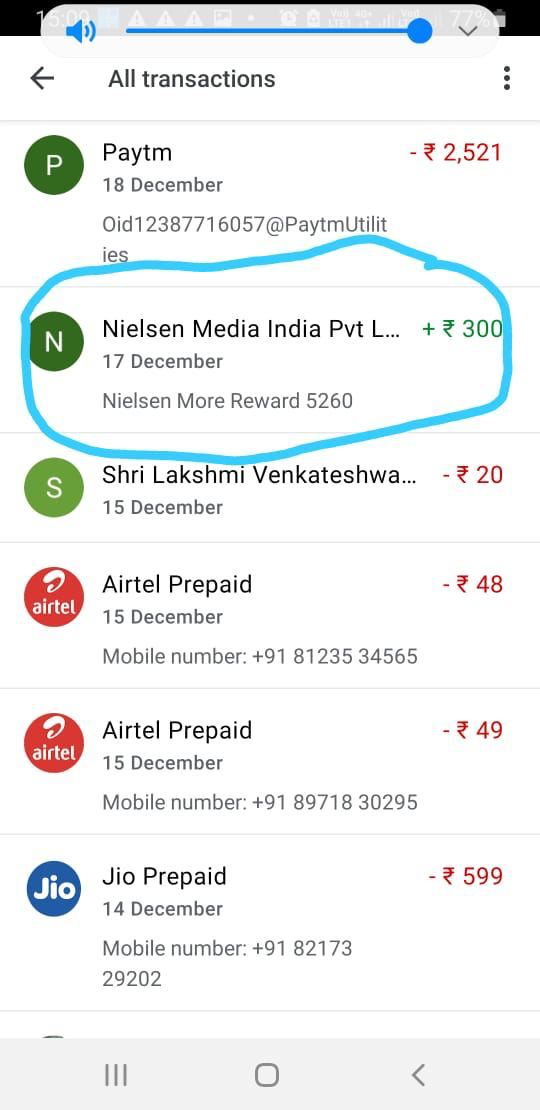First, you'll need to sign up for a push notification service like OneSignal or PushEngage. These services provide the necessary tools to set up and manage push notifications on your website.
Once you've signed up, you'll need to integrate the push notification service with your Blogger site. The exact steps may vary depending on the service you choose, but generally, you'll need to add a code snippet to your Blogger template. This code snippet allows the push notification service to communicate with your website.
After integrating the service, you can customize the appearance and behavior of your push notifications. You can choose when and how the notifications appear, customize the message, and even segment your audience to send targeted notifications.
Once everything is set up, you can start sending push notifications to your subscribers whenever you have new content or updates to share. Your subscribers will receive a notification on their devices, even if they're not currently on your website.
Remember, it's important to be mindful of your audience's preferences and not to overwhelm them with too many notifications. Make sure to provide an option for users to opt-in or opt-out of receiving push notifications.
That's a quick overview of how to add push notifications to your Blogger site. I hope it helps you get started! Let me know if you have any more questions or need further assistance.